TITLE:
The Best Video Editing Software for 2024: A Comprehensive Guide
CATEGORY : TECHNOLOGY
CONTENT:
Wondershare Filmora: Wondershare Filmora is a reasonably priced and easy-to-use video editing app that continues to receive new features. It offers fast rendering, a pleasant interface, and a wide selection of effects and overlays. Filmora is suitable for amateurs who want to explore new effect ideas for their videos without delving into more complex software. The software is available as both an annual subscription and a reasonably priced perpetual license. Pros Pleasant interface Lots of effects and overlays Blazing-fast render speed Inexpensive Cons No multicam editing or VR capabilities No DVD menu or chapter authoring Some tools are less effective than those of competitors Weak video stabilizer feature Adobe Premiere Pro Adobe Premiere Pro is an industry standard video editing application developed by Adobe, a leader in creative design software. It offers a comprehensive range of effects color tools, collaboration features and output options. Recent updates have introduced impressive auto captioning and text-based video editing capabilities. Premiere Pro is suitable for professional video editors, as well as serious enthusiasts who require advanced features and seamless integration with other Adobe Creative Cloud applications. Pros Clear and flexible interface Unlimited multicam angles Many organization and collaboration tools Responsive speed and fast rendering Excellent stabilization tool Cons Intimidating interface for nonprofessionals Some techniques require additional applications like After Effects or Media Encoder Apple Final Cut Pro: Apple Final Cut Pro is a powerful video editing software designed specifically for macOS users. It boasts a modern interface with a unique "trackless" timeline offering flexibility and a comprehensive set of tools. Final Cut Pro is widely used in the professional filmmaking industry and has been the choice for many top Hollywood movies and shows. Its usability also makes it a suitable choice for amateur enthusiasts looking to elevate their editing skills from Apple iMovie and FCP is very expensive around 200 dollars. source:Apple Pros Magnetic and trackless timeline Superior organization tools Support for 360-degree footage and wide color spaces Multicam support Fast performance Cons Nontraditional timeline editing may be challenging for experienced video producers Import and export experiences may not match those of Premiere Pro Corel VideoStudio Ultimate Corel VideoStudio Ultimate is an excellent choice for amateur videographers, YouTubers, and TikTokers. It offers a wide range of effects, fast rendering, and ease of use. Noteworthy features include stop-motion animation and powerful motion tracking tools. VideoStudio is also a value play, with a reasonable one-time license price. It is suitable for individuals who want to create engaging videos without breaking the bank. Pros Loads of snazzy effects Extremely fast rendering Multipoint motion tracking Color grading capabilities Cool stop-motion tool Support for 360-degree VR, 4K Ultra HD, and 3D media Cons Audio editing capabilities are weaker compared to video editing Too many easy-edit tools Limited support for high-DPI monitors DaVinci Resolve: DaVinci Resolve is a top-end professional video editing program that offers a full-capability free version. It is popular among professional video editors and has been used in many top-of-the-line Hollywood productions. The software provides precise control over editing tools, a well-designed interface, and fast render performance. While it may require more time to learn due to its complexity, determined amateurs can take advantage of its generous free version and explore its extensive toolset. Pros Includes motion graphics and audio editing Fast render performance Plenty of editing tools for precise control Clear and well-designed interface Cons Complex software takes time to learn Requires significant system resources Movavi Video Editor: Movavi Video Editor offers an easy-to-understand user interface and a range of tools for both video and audio editing. It features transitions with sound, motion tracking, picture-in-picture tools, and chroma-key capability. Movavi's fast rendering and built-in uploading capabilities make it an appealing choice for beginners and individuals who want to create videos quickly without compromising on quality. Additionally, its affordability makes it an attractive option for those on a budget. source: official site Pros Transitions with sound Motion tracking and picture-in-picture tools Easy-to-understand user interface Quick movie creation tool Chroma-key capability Cons Not compatible with Apple Silicon M1 Lacks advanced trim modes and clip pre-trimming Apple iMovie: Easy Editing on Macs Apple iMovie is an entry level video editing application that offers simplicity and a generous set of editing tools. Its new Storyboards feature assists users in crafting compelling digital movies. iMovie is suitable for nonprofessionals and individuals who want to create videos of family vacations, sports events, or other personal projects. It serves as an excellent starting point for those interested in filmmaking, providing a smooth transition to more advanced software like Apple Final Cut Pro. Pros Beautifully simple interface Classy themes Great chroma keying tool Lots of audio tools Excellent movie templates Color matching for consistent movie looks Cons Some useful controls are missing for the sake of simplicity Does not support tagging No 360-degree video editing Lacks multicam or motion tracking capabilities Limited to two video tracks Pinnacle Studio Ultimate Pinnacle Studio Ultimate offers a solid set of features in a user-friendly interface. It includes tools for color grading, keyframe editing, and detailed masking. The software excels in speed, making it one of the fastest video editing applications available. Pinnacle Studio Ultimate is a suitable choice for individuals who want more advanced tools than those offered by Pinnacle's consumer-friendly app, Corel VideoStudio. Its one-time pricing option also appeals to those who prefer not to pay for a subscription. Pros Detailed masking tools Tons of effects Clear interface Powerful title editor Multicam editing Cons Uneven 360-degree VR implementation Limited motion tracking capabilities CyberLink PowerDirector 365: CyberLink PowerDirector 365 has established itself as an industry leader in speed and support for new video formats and effects. It offers a massive feature set while maintaining a user-friendly interface. This software is suitable for serious video enthusiasts and YouTubers who want to make the most out of their clips without the need for extensive film knowledge professionals may also find Power Director to be a comprehensive solution for their video editing needs. Pros Fast project rendering Clear and usable interface Loads of effects and AI tools Multicam and motion tracking capabilities Screen recording feature Cons Number of options can be overwhelming at times Adobe Premiere Elements: Adobe Premiere Elements offers a user-friendly video editing experience with a focus on digital scrapbooking. It includes many of the editing tools found in professional-level applications but presents them in an easy-to-use format with guided edits. Premiere Elements is suitable for individuals who want to preserve memories and create visually appealing videos without the need for extensive technical knowledge. The software is available for both macOS and Windows. Pros Clear and simple interface Cross-platform support Guided edits for basic and advanced projects Ample video effects Professional-looking text tools Cons Slow output rendering speed No DVD or Blu-ray burning No 360-degree VR or 3D editing No multicam support No screen recording capability
In today’s digital age video has become an essential medium for communication and storytelling. Whether you are a professional filmmaker a vlogger or simply someone who wants to create captivating videos for social media, having powerful video editing software is crucial and the increasing availability of devices that can shoot high resolution video such as smartphones and DSLRs the demand for feature rich video editing software has never been higher.
In this comprehensive guide we will explore the top video editing software options available in 2024 and these software solutions cater to both professionals and hobbyists, offering a wide range of features and capabilities to suit various needs now we will delve into the pros and cons of each software highlighting their unique selling points and key features So let’s dive in and find the perfect video editing software for you!
Here Best Video Editing Software
Table of Contents
Wondershare Filmora:
Wondershare Filmora is a reasonably priced and easy-to-use video editing app that continues to receive new features. It offers fast rendering, a pleasant interface, and a wide selection of effects and overlays. Filmora is suitable for amateurs who want to explore new effect ideas for their videos without delving into more complex software. The software is available as both an annual subscription and a reasonably priced perpetual license.
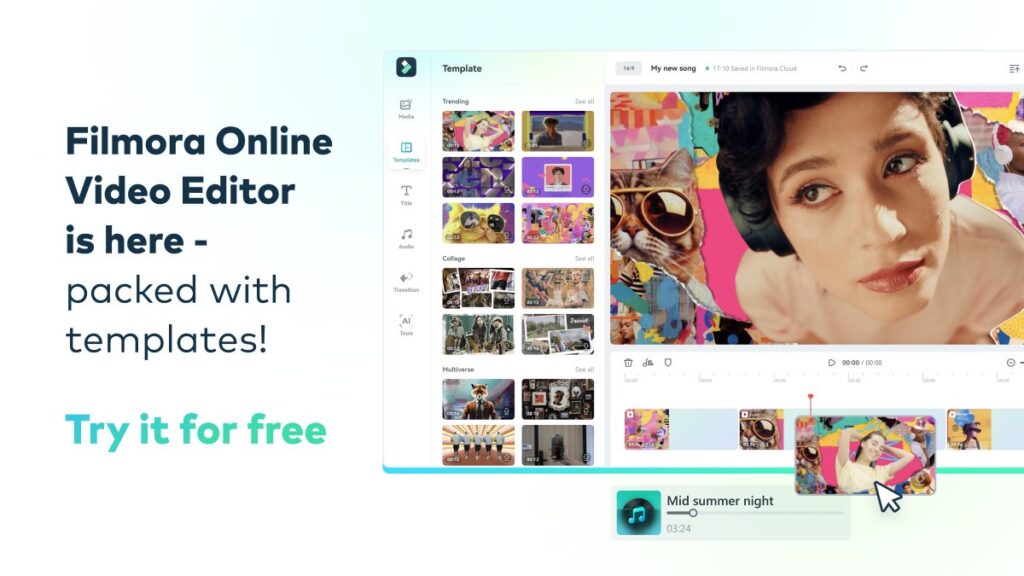
Pros
- Pleasant interface
- Lots of effects and overlays
- Blazing-fast render speed
- Inexpensive
Cons
- No multicam editing or VR capabilities
- No DVD menu or chapter authoring
- Some tools are less effective than those of competitors
- Weak video stabilizer feature
Adobe Premiere Pro
Adobe Premiere Pro is an industry standard video editing application developed by Adobe, a leader in creative design software. It offers a comprehensive range of effects color tools, collaboration features and output options. Recent updates have introduced impressive auto captioning and text-based video editing capabilities. Premiere Pro is suitable for professional video editors, as well as serious enthusiasts who require advanced features and seamless integration with other Adobe Creative Cloud applications.
Pros
- Clear and flexible interface
- Unlimited multicam angles
- Many organization and collaboration tools
- Responsive speed and fast rendering
- Excellent stabilization tool
Cons
- Intimidating interface for nonprofessionals
- Some techniques require additional applications like After Effects or Media Encoder
Apple Final Cut Pro:
Apple Final Cut Pro is a powerful video editing software designed specifically for macOS users. It boasts a modern interface with a unique “trackless” timeline offering flexibility and a comprehensive set of tools. Final Cut Pro is widely used in the professional filmmaking industry and has been the choice for many top Hollywood movies and shows. Its usability also makes it a suitable choice for amateur enthusiasts looking to elevate their editing skills from Apple iMovie and FCP is very expensive around 200 dollars.

Pros
- Magnetic and trackless timeline
- Superior organization tools
- Support for 360-degree footage and wide color spaces
- Multicam support
- Fast performance
Cons
- Nontraditional timeline editing may be challenging for experienced video producers
- Import and export experiences may not match those of Premiere Pro
Corel VideoStudio Ultimate
Corel VideoStudio Ultimate is an excellent choice for amateur videographers, YouTubers, and TikTokers. It offers a wide range of effects, fast rendering, and ease of use. Noteworthy features include stop-motion animation and powerful motion tracking tools. VideoStudio is also a value play, with a reasonable one-time license price. It is suitable for individuals who want to create engaging videos without breaking the bank.
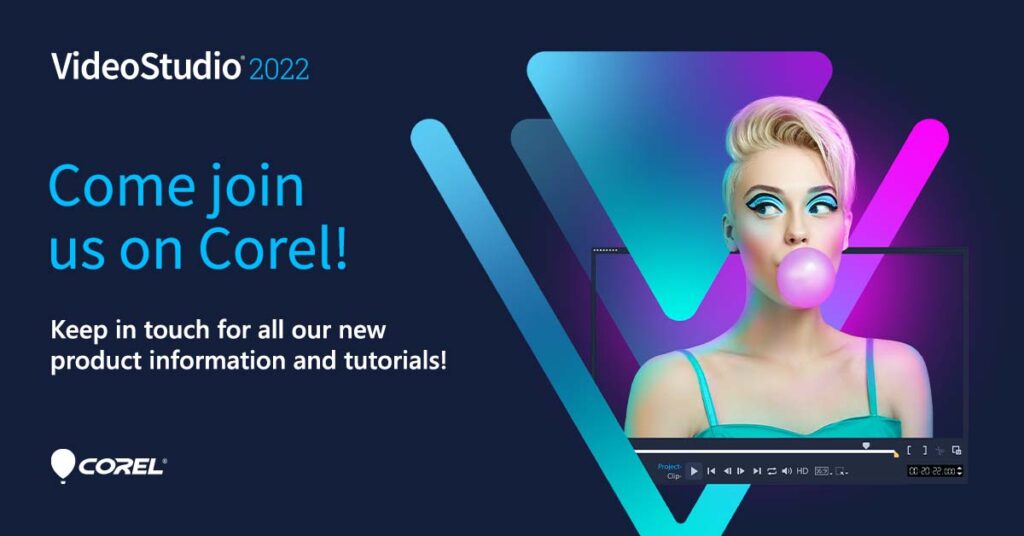
Pros
- Loads of snazzy effects
- Extremely fast rendering
- Multipoint motion tracking
- Color grading capabilities
- Cool stop-motion tool
- Support for 360-degree VR, 4K Ultra HD, and 3D media
Cons
- Audio editing capabilities are weaker compared to video editing
- Too many easy-edit tools
- Limited support for high-DPI monitors
DaVinci Resolve:
DaVinci Resolve is a top-end professional video editing program that offers a full-capability free version. It is popular among professional video editors and has been used in many top-of-the-line Hollywood productions. The software provides precise control over editing tools, a well-designed interface, and fast render performance. While it may require more time to learn due to its complexity, determined amateurs can take advantage of its generous free version and explore its extensive toolset.
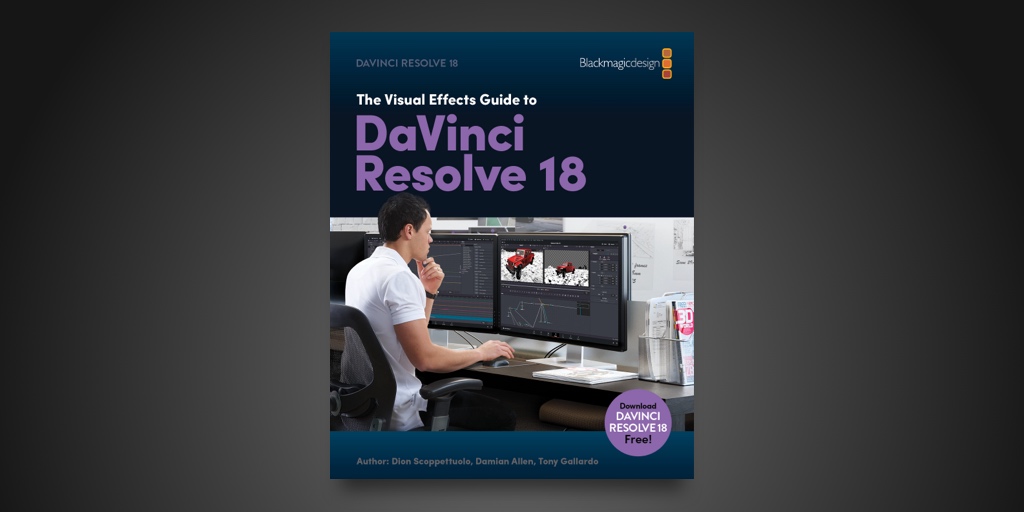
Pros
- Includes motion graphics and audio editing
- Fast render performance
- Plenty of editing tools for precise control
- Clear and well-designed interface
Cons
- Complex software takes time to learn
- Requires significant system resources
Movavi Video Editor:
Movavi Video Editor offers an easy-to-understand user interface and a range of tools for both video and audio editing. It features transitions with sound, motion tracking, picture-in-picture tools, and chroma-key capability. Movavi’s fast rendering and built-in uploading capabilities make it an appealing choice for beginners and individuals who want to create videos quickly without compromising on quality. Additionally, its affordability makes it an attractive option for those on a budget.

Pros
- Transitions with sound
- Motion tracking and picture-in-picture tools
- Easy-to-understand user interface
- Quick movie creation tool
- Chroma-key capability
Cons
- Not compatible with Apple Silicon M1
- Lacks advanced trim modes and clip pre-trimming
Apple iMovie: Easy Editing on Macs
Apple iMovie is an entry level video editing application that offers simplicity and a generous set of editing tools. Its new Storyboards feature assists users in crafting compelling digital movies. iMovie is suitable for nonprofessionals and individuals who want to create videos of family vacations, sports events, or other personal projects. It serves as an excellent starting point for those interested in filmmaking, providing a smooth transition to more advanced software like Apple Final Cut Pro.
Pros
- Beautifully simple interface
- Classy themes
- Great chroma keying tool
- Lots of audio tools
- Excellent movie templates
- Color matching for consistent movie looks
Cons
- Some useful controls are missing for the sake of simplicity
- Does not support tagging
- No 360-degree video editing
- Lacks multicam or motion tracking capabilities
- Limited to two video tracks
Pinnacle Studio Ultimate
Pinnacle Studio Ultimate offers a solid set of features in a user-friendly interface. It includes tools for color grading, keyframe editing, and detailed masking. The software excels in speed, making it one of the fastest video editing applications available. Pinnacle Studio Ultimate is a suitable choice for individuals who want more advanced tools than those offered by Pinnacle’s consumer-friendly app, Corel VideoStudio. Its one-time pricing option also appeals to those who prefer not to pay for a subscription.
Pros
- Detailed masking tools
- Tons of effects
- Clear interface
- Powerful title editor
- Multicam editing
Cons
- Uneven 360-degree VR implementation
- Limited motion tracking capabilities
CyberLink PowerDirector 365:
CyberLink PowerDirector 365 has established itself as an industry leader in speed and support for new video formats and effects. It offers a massive feature set while maintaining a user-friendly interface. This software is suitable for serious video enthusiasts and YouTubers who want to make the most out of their clips without the need for extensive film knowledge professionals may also find Power Director to be a comprehensive solution for their video editing needs.
Pros
- Fast project rendering
- Clear and usable interface
- Loads of effects and AI tools
- Multicam and motion tracking capabilities
- Screen recording feature
Cons
- Number of options can be overwhelming at times
Adobe Premiere Elements:
Adobe Premiere Elements offers a user-friendly video editing experience with a focus on digital scrapbooking. It includes many of the editing tools found in professional-level applications but presents them in an easy-to-use format with guided edits. Premiere Elements is suitable for individuals who want to preserve memories and create visually appealing videos without the need for extensive technical knowledge. The software is available for both macOS and Windows.
Pros
- Clear and simple interface
- Cross-platform support
- Guided edits for basic and advanced projects
- Ample video effects
- Professional-looking text tools
Cons
- Slow output rendering speed
- No DVD or Blu-ray burning
- No 360-degree VR or 3D editing
- No multicam support
- No screen recording capability
Buying Guide: The Best Video Editing Software for 2024
In addition to the top tested video editing software, it’s essential to consider various factors when choosing the right application for your needs. We will explore these factors in this comprehensive buying guide.
How to Edit Video on a PC
Video editing software should offer essential editing tools, such as joining, trimming, and splitting video clips. Most applications also provide advanced features like effects, transitions, and audio editing. While the interface and workflow may vary between software, it’s important to choose a program that suits your editing style and preferences. Look for software that provides a balance between ease of use and advanced functionality.
Can You Edit Video on a Smartphone?
With the increasing popularity of mobile video creation, many video editing applications now offer mobile versions for smartphones. These apps allow you to shoot and edit videos directly on your mobile device. Some mobile apps even integrate with desktop software, offering a seamless editing experience across multiple platforms. If you prefer to edit videos on your phone, consider software that provides a dedicated mobile app with the features you need.
Speed Matters in Video Editing
Video editing can be a resource-intensive process, especially when rendering finished projects. Consider the speed and performance of video editing software, as slow rendering times can significantly impact your workflow. Look for software that utilizes hardware acceleration, such as GPU encoding, to expedite the rendering process. Additionally, consider the stability of the software to avoid unexpected crashes and disruptions during editing.
Does the Software Support 4K Video? How About 8K?
Support for high-resolution formats like 4K and 8K has become standard in video editing software. Many modern devices, including smartphones and cameras, can capture videos in these resolutions. When choosing video editing software, it’s crucial to ensure compatibility with the formats you plan to work with. Additionally, consider the software’s rendering capabilities, as rendering high-resolution videos can be demanding on system resources.
What Are Color Grading and LUTs?
Color grading is an essential aspect of video editing, allowing you to adjust the color and tone of your footage to achieve a specific look or mood. Many video editing software applications offer color grading tools such as color wheels, curves, and histograms. Look for software that provides robust color grading capabilities if achieving a specific visual style is important to you.
Lookup tables (LUTs) are powerful color editing tools that can quickly change the look of a video. LUTs can be used to create specific moods or emulate the characteristics of different film stocks. Some software includes built-in LUTs, while others allow you to import custom LUTs. Consider software that supports LUTs if you want to experiment with different looks and styles in your videos.
Where Is the Action?
Action cameras have gained popularity in recent years, and video editing software has adapted to support the unique footage captured by these devices. Look for software that offers features specifically designed for action camera footage, such as automated freeze-frames, speed adjustments, and image stabilization. These features can help you create dynamic and engaging videos from your action camera footage.
What’s the Best Free Video Editing Software?
If you’re on a tight budget or just starting with video editing, free software options can provide a viable solution. While free video editing software may have limitations compared to paid options, many still offer a range of features suitable for basic editing needs. Consider software like DaVinci Resolve, Shotcut, or Lightworks, which provide free versions with comprehensive editing capabilities. These free options allow you to explore video editing without the financial commitment.
Do You Need 360-Degree VR Support?
360-degree virtual reality (VR) videos have gained popularity, offering an immersive viewing experience. If you plan to work with 360-degree footage, ensure that the video editing software supports this format. Look for software that provides features specifically designed for 360-degree VR content, such as stitching, stabilization, and motion tracking. These features can help you create captivating VR videos and take advantage of the growing demand for immersive content.
Multicam, Motion Tracking, and Yet More Motion
Advanced features like multicam editing and motion tracking have become more accessible in consumer-grade video editing software. Multicam editing allows you to switch between camera angles for the same scene, while motion tracking enables you to attach objects or effects to moving subjects in your video. These features were once exclusive to professional software but have now made their way into consumer applications, offering hobbyists and enthusiasts greater creative possibilities.
Audio Editing
While video editing is crucial, audio plays an equally important role in creating engaging videos. Consider software that offers comprehensive audio editing tools, such as noise reduction, audio effects, and precise control over audio tracks. Good audio editing capabilities can enhance the overall quality and impact of your videos, ensuring that the audio complements the visual elements.
Titles That Zing
Titles play an important role in video storytelling, conveying information and setting the tone for your content and Many video editing applications offer tools for creating stylish and professional looking titles. Look for software that provides a wide selection of title templates customizable text options and effects Being able to create visually appealing titles can enhance the overall quality and impact of your videos.
What About Apple Video Editing Software?
Apple users have access to a range of video editing software options specifically designed for macOS, Apple’s iMovie provides a user-friendly editing experience for beginners while Final Cut Pro offers professional-level capabilities for advanced users.consider your familiarity with Apple’s ecosystem and your editing requirements when choosing between iMovie and Final Cut Pro but Both options provide seamless integration with other Apple products and offer unique features tailored to macOS users.
Conclusion
Choosing the right video editing software is essential for creating captivating and professional-looking videos. Whether you’re a professional filmmaker a vlogger or someone who wants to preserve memories there’s a video editing software that suits your needs and we have explored the top video editing software options highlighting their key features pros and cons aslo Consider the factors discussed in the buying guide and select the software that aligns with your editing style budget and desired outcomes and the right video editing software you can bring your creative vision to life and produce videos that leave a lasting impression.