TITLE:
Best Apps for windows:Enhanced Digital Experience in 2024!"
CATEGORY : TECHNOLOGY
CONTENT:
If are you looking for the best apps for Windows to enhance your productivity keep entertained stay connected on social media and ensure the security of your device? With the vast array of apps available in the Microsoft Store, it can be challenging to find the ones that truly meet your needs. In this article we have curated a list of the best Windows apps for 2024 covering various categories to cater to every user's preferences. Best apps for windows Best Windows Apps for ProductivitySkype for WindowsDropbox Cloud StorageMicrosoft To DoSlackMicrosoft OneNoteDuolingoMicrosoft Sticky NotesBackiee - Wallpaper Studio 10RamboxBest Windows Creation AppsAdobe Photoshop ExpressAutodesk SketchBookOpen Live WriterFusedFresh PaintBest Windows Entertainment AppsNetflixPandoraVLC Media PlayerXboxSpotify MusicAudibleBest Windows Social Media AppsDiscordWhatsAppTwitterInstagramBest Windows News and Feed AppsMicrosoft NewsMSN WeatherFlipboardBest Windows Security AppsDashlaneOneLocker Password ManagerBest Win32 Apps in the Microsoft StoreBest Windows Android AppsConclusion Best Windows Apps for Productivity Skype for Windows Skype is a popular choice for long-distance communication, and the Windows app integrates seamlessly with Windows 10. Whether you're already familiar with video chat services or new to the concept Skype is a great app to connect with friends and family if You can share pictures enable translation and troubleshoot by sharing your screen. It's a versatile app that caters to your communication needs. Dropbox Cloud Storage While Windows 10 comes with OneDrive as its default cloud storage solution, if you prefer using Dropbox you can easily access it through the Dropbox app. This app provides a slick interface to view and manage your files whether they are pictures, videos, or documents. The free Basic plan offers 2GB of storage and you can upgrade to higher plans if needed. Microsoft To Do For effective planning, list-making, and collaboration, Microsoft To Do is an excellent app to boost your productivity and reduce stress with features like My Day view and recommended tasks you can prioritize your daily activities and stay organized whether it's managing grocery lists or creating a dark mode for nighttime productivity, Microsoft To Do has got you covered. Slack Slack is a communication and collaboration platform designed for teams and organizations. With its chat based workspace you can communicate in real-time through channels and direct messages. Whether it's business communication project collaboration, or team coordination Slack offers a versatile platform and the Windows app integrates well with Windows 11 notifications and Focus Assist mode ensuring a seamless user experience. Microsoft OneNote Microsoft OneNote is a powerful note-taking app that seamlessly integrates with the Microsoft 365 system and with support for different levels of note taking you can create digital binders with notebooks for various topics or sketch out design ideas. The app also allows you to insert web videos add files and collaborate with colleagues through sharing and annotation features. Duolingo If you're looking to improve your language skills or need assistance with language classes, Duolingo is the perfect app for you. This free language learning app offers a gamified experience, making language learning fun and interactive Also a variety of quizzes, rewards and achievements you can brush up on your language skills in just a few minutes a day. Microsoft Sticky Notes If you're a fan of traditional sticky notes, Microsoft Sticky Notes brings that experience to your Windows desktop and create digital sticky notes as reminders and place them on your screen for easy access the app's latest version offers new tools like adding images creating handwritten notes with the Surface Pen and working in dark mode. You can even sync your notes across apps and devices. Backiee - Wallpaper Studio 10 Backiee is not just a wallpaper app’ it's a productivity app that saves you time searching for high resolution backgrounds with wallpapers up to 8K resolution you can easily find the perfect wallpaper using various search filters and this app is a must have for new Windows users who want to personalize their desktops without relying on unreliable online sources. Rambox If you find yourself juggling multiple apps Rambox is here to streamline your app management. This workspace browser collects all your communication apps in one spot whether it's email chat tools, calendars or social media in the dashboard allows you to search for specific apps gather communication apps for easy access, and create custom apps for frequently used tasks. You can position multiple apps side by side just like traditional browser windows enhancing your multitasking capabilities. Best Windows Creation Apps Adobe Photoshop Express While Adobe Photoshop offers a comprehensive suite of tools Adobe Photoshop Express is a free version available on Windows 10 It provides access to essential photo-editing tools allowing for customized work on your images If you're familiar with Photoshop and need to work on some images without the full application, Photoshop Express is a useful tool to have. An Adobe ID login is required to use this app. Autodesk SketchBook Autodesk SketchBook is a comprehensive app tailored for creative professionals and artists. It offers an extensive toolkit to empower users in creating exceptional works of art on their PCs. With touch input support and integration with the Microsoft Surface Dial SketchBook is a go to tool for artists with touchscreen devices or a Surface Studio. Open Live Writer Open Live Writer is a desktop-oriented program designed for creating blog entries and web pages with this app you can easily create text, photo or video posts and publish them to your site whenever you want. Open Live Writer supports popular platforms like WordPress, TypePad, Blogger and other website builders providing a seamless writing experience. Fused Fused is an app that adds interesting effects to your photos It’s blends photos into backgrounds and foregrounds creating unique and visually appealing effects. Whether you want to create your own backgrounds or enhance your photos Fused provides a range of options to make your images stand out. Fresh Paint Fresh Paint is a painting application that allows you to unleash your creativity on Windows 10 and also an variety of palettes and activity packs you can color in designs, upload your own art and apply filters or paint in your preferred style while it may not replace professional tools like Photoshop Fresh Paint offers a fun and entertaining experience for artistic endeavors. Best Windows Entertainment Apps Netflix If your computer doubles as an entertainment hub the Netflix app is a must have and the app you can quickly access your favorite shows and movies directly from your desktop. The app also syncs your progress across devices allowing you to seamlessly continue watching on different devices. If Netflix isn't your cup of tea there are official apps for other streaming services like Hulu as well. Pandora Pandora is a music service that allows you to stream your favorite tunes. With a desktop app available for Windows you can easily access Pandora and enjoy your personalized music experience the app is compatible with Xbox One and offers a user friendly interface for seamless music streaming. VLC Media Player VLC Media Player is a versatile media player that supports almost any video format you can throw at it. From common sources like discs to network streaming protocols, VLC can handle it all and If you consume a lot of media on your computer VLC is a valuable addition to your software arsenal. Xbox If you're an avid gamer the Xbox app is a must have on your Windows device. Microsoft is working on integrating Xbox and Windows gameplay and this app brings some unique features. You can stream games or movies from an Xbox One to your PC share game clips and join clubs this app is already built into Windows 10 so no additional downloads are required. Spotify Music Spotify offers a comprehensive music-listening experience through its Windows app. Whether you're a music enthusiast or looking to discover new music Spotify provides an extensive library and user-friendly interface and this app seamlessly synchronizes your data across platforms allowing you to transition effortlessly from desktop to mobile. Audible Audible is a popular audiobook and spoken word entertainment service offered by Amazon. With a vast selection of audiobooks across various genres Audible is a convenient platform for book lovers on the go and You can purchase stream and download audiobooks podcasts radio shows and original audio content. Audible ensures a captivating listening experience wherever you are. Best Windows Social Media Apps Discord Discord initially catering to the gaming community has expanded its horizons you can now use Discord for study groups live streaming video content or even conversations in niche topics like Latin or ancient Greek Discord hosts vibrant communities for developers musicians, entertainment enthusiasts and gamers with a sleek user interface Discord provides an optimal user experience. WhatsApp WhatsApp is a popular messaging app and the Windows desktop version makes it convenient to carry on detailed conversations. With complete syncing across devices, you can pick up chats seamlessly on any device and the desktop app enhances your WhatsApp experience ensuring you never miss an important message. Twitter Twitter is a platform known for its real time news and opinions you can follow celebrities, politicians authors and more engaging with their thoughts and updates the Windows app offers a fast and smooth experience resembling a native app. Stay up to date with the latest news and join conversations on Twitter. Instagram While Facebook is a well known social media app Instagram also deserves a mention the Windows app provides more functionality than the web version allowing you to fully enjoy Instagram features. Whether it's browsing Instagram Stories accessing the Instagram Feed messaging or searching, the app offers quick social media management tools on your desktop. Best Windows News and Feed Apps Microsoft News To stay up to date with all the news that matters to you Microsoft News is the perfect app for Windows 10 users After downloading the app you can choose the topics you want to receive daily updates about, personalizing your news stream and Microsoft News provides a wide range of topics from reliable sources ensuring accurate and exciting stories. You can sync your preferences across devices for a seamless reading experience. MSN Weather If you value accurate weather information MSN Weather is a must-have app on your Windows device with up-to the minute weather conditions long-range forecasts humidity readings and more MSN Weather keeps you informed and these app offers a visually appealing interface with maps satellite and radar images and animated weather displays. Flipboard Flipboard is a news aggregator designed for tile based exploration and reading the app allows you to create a personalized magazine filled with stories based on your preferences. By curating your own magazine you save time sorting through news stories and focus on the topics that interest you the most. Flipboard is a great Windows app for staying informed. Best Windows Security Apps Dashlane Dashlane is a popular password manager known for its simplicity and user friendly design. With Dashlane you can securely store all your passwords from various sources. Whether you have a few passwords or a large collection, Dashlanes efficient organization and robust protection ensure your passwords are safe and this app seamlessly integrates with Windows 10 providing a seamless user experience. OneLocker Password Manager OneLocker is a reliable password manager that helps you keep track of all your passwords. With features like a jump list, QR code scanner, and templates, OneLocker simplifies password management. It offers efficient organization and robust protection for all your passwords onelocker is fully compatible with Windows 10 ensuring your data security. Best Win32 Apps in the Microsoft Store In addition to Android app support Windows 11 introduces the ability to download traditional Win32 apps directly from the Microsoft Store. These apps, which typically use a .exe installer were previously found on developer websites and Now Windows 11 makes it easier to discover and install select Win32 apps from the Microsoft Store. OBS Studio, Adobe Acrobat Reader DC and even Zoom are now available as Win32 apps enhancing the range of software options for Windows users. Best Windows Android Apps One of the exciting features of Windows 11 is its support for Android apps from the Amazon App Store while initially limited the selection of Android apps available for download on Windows 11 is growing popular games like Lords Mobile, June's Journey and Coin Master are now accessible on Windows devices. Additionally kid-friendly apps like the Kindle app, Khan Academy Kids and Lego Duplo World provide educational entertainment for young users. Please note that the availability of Android apps on Windows 11 depends on the compatibility of your PC. Modern hardware released in the last two years should run these apps smoothly. However attempting to install Android apps from sources outside the Amazon App Store can be risky and is not recommended. Conclusion the Microsoft Store offers a diverse range of apps to cater to every user's needs whether you're looking to boost productivity entertain yourself stay connected on social media stay informed with the latest news or ensure the security of your device there are Windows apps available for you and windows 11 support for Android apps and the ability to download Win32 apps from the Microsoft Store the app ecosystem continues to expand providing users with more choices than ever before explore the best Windows apps for 2024 and enhance your Windows experience today.
If are you looking for the best apps for Windows to enhance your productivity keep entertained stay connected on social media and ensure the security of your device? With the vast array of apps available in the Microsoft Store, it can be challenging to find the ones that truly meet your needs. In this article we have curated a list of the best Windows apps for 2024 covering various categories to cater to every user’s preferences.
Best apps for windows
Table of Contents
Best Windows Apps for Productivity
Skype for Windows
Skype is a popular choice for long-distance communication, and the Windows app integrates seamlessly with Windows 10. Whether you’re already familiar with video chat services or new to the concept Skype is a great app to connect with friends and family if You can share pictures enable translation and troubleshoot by sharing your screen. It’s a versatile app that caters to your communication needs.
Dropbox Cloud Storage
While Windows 10 comes with OneDrive as its default cloud storage solution, if you prefer using Dropbox you can easily access it through the Dropbox app. This app provides a slick interface to view and manage your files whether they are pictures, videos, or documents. The free Basic plan offers 2GB of storage and you can upgrade to higher plans if needed.

Microsoft To Do
For effective planning, list-making, and collaboration, Microsoft To Do is an excellent app to boost your productivity and reduce stress with features like My Day view and recommended tasks you can prioritize your daily activities and stay organized whether it’s managing grocery lists or creating a dark mode for nighttime productivity, Microsoft To Do has got you covered.
Slack
Slack is a communication and collaboration platform designed for teams and organizations. With its chat based workspace you can communicate in real-time through channels and direct messages. Whether it’s business communication project collaboration, or team coordination Slack offers a versatile platform and the Windows app integrates well with Windows 11 notifications and Focus Assist mode ensuring a seamless user experience.
Microsoft OneNote
Microsoft OneNote is a powerful note-taking app that seamlessly integrates with the Microsoft 365 system and with support for different levels of note taking you can create digital binders with notebooks for various topics or sketch out design ideas. The app also allows you to insert web videos add files and collaborate with colleagues through sharing and annotation features.

Duolingo
If you’re looking to improve your language skills or need assistance with language classes, Duolingo is the perfect app for you. This free language learning app offers a gamified experience, making language learning fun and interactive Also a variety of quizzes, rewards and achievements you can brush up on your language skills in just a few minutes a day.
Microsoft Sticky Notes
If you’re a fan of traditional sticky notes, Microsoft Sticky Notes brings that experience to your Windows desktop and create digital sticky notes as reminders and place them on your screen for easy access the app’s latest version offers new tools like adding images creating handwritten notes with the Surface Pen and working in dark mode. You can even sync your notes across apps and devices.
Backiee – Wallpaper Studio 10
Backiee is not just a wallpaper app’ it’s a productivity app that saves you time searching for high resolution backgrounds with wallpapers up to 8K resolution you can easily find the perfect wallpaper using various search filters and this app is a must have for new Windows users who want to personalize their desktops without relying on unreliable online sources.
Rambox
If you find yourself juggling multiple apps Rambox is here to streamline your app management. This workspace browser collects all your communication apps in one spot whether it’s email chat tools, calendars or social media in the dashboard allows you to search for specific apps gather communication apps for easy access, and create custom apps for frequently used tasks.
You can position multiple apps side by side just like traditional browser windows enhancing your multitasking capabilities.
Best Windows Creation Apps
Adobe Photoshop Express
While Adobe Photoshop offers a comprehensive suite of tools Adobe Photoshop Express is a free version available on Windows 10 It provides access to essential photo-editing tools allowing for customized work on your images If you’re familiar with Photoshop and need to work on some images without the full application, Photoshop Express is a useful tool to have. An Adobe ID login is required to use this app.
Autodesk SketchBook
Autodesk SketchBook is a comprehensive app tailored for creative professionals and artists. It offers an extensive toolkit to empower users in creating exceptional works of art on their PCs. With touch input support and integration with the Microsoft Surface Dial SketchBook is a go to tool for artists with touchscreen devices or a Surface Studio.
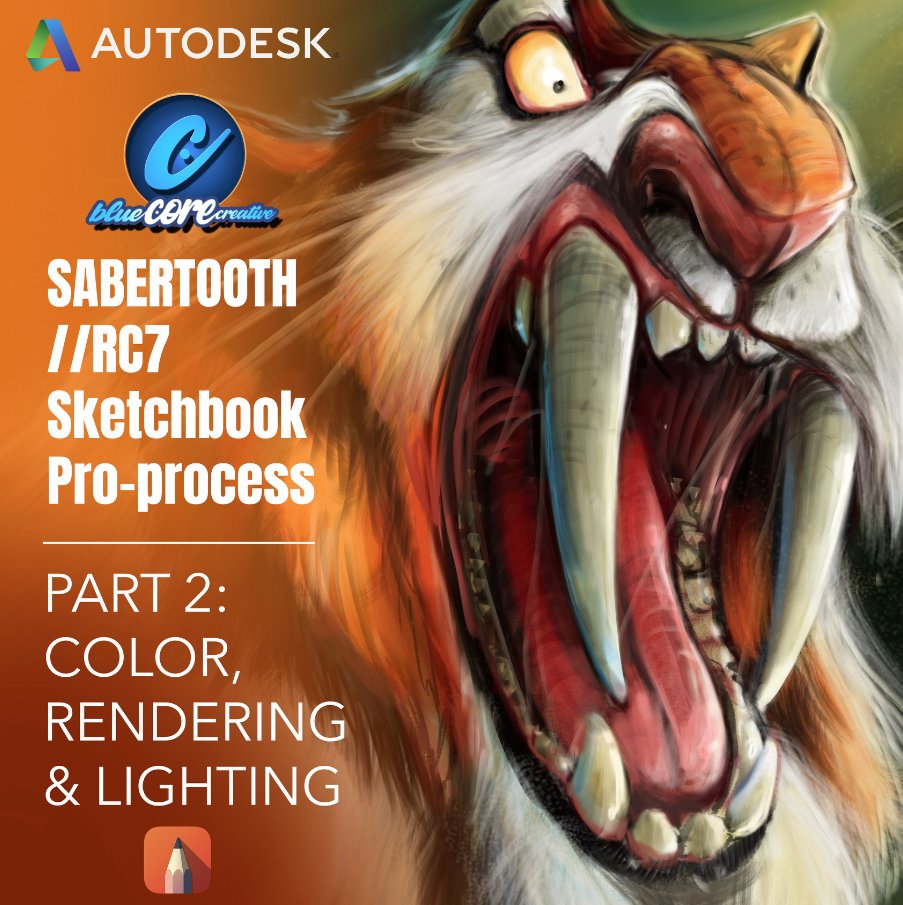
Open Live Writer
Open Live Writer is a desktop-oriented program designed for creating blog entries and web pages with this app you can easily create text, photo or video posts and publish them to your site whenever you want. Open Live Writer supports popular platforms like WordPress, TypePad, Blogger and other website builders providing a seamless writing experience.
Fused
Fused is an app that adds interesting effects to your photos It’s blends photos into backgrounds and foregrounds creating unique and visually appealing effects. Whether you want to create your own backgrounds or enhance your photos Fused provides a range of options to make your images stand out.
Fresh Paint
Fresh Paint is a painting application that allows you to unleash your creativity on Windows 10 and also an variety of palettes and activity packs you can color in designs, upload your own art and apply filters or paint in your preferred style while it may not replace professional tools like Photoshop Fresh Paint offers a fun and entertaining experience for artistic endeavors.
Best Windows Entertainment Apps
Netflix
If your computer doubles as an entertainment hub the Netflix app is a must have and the app you can quickly access your favorite shows and movies directly from your desktop. The app also syncs your progress across devices allowing you to seamlessly continue watching on different devices. If Netflix isn’t your cup of tea there are official apps for other streaming services like Hulu as well.
Pandora
Pandora is a music service that allows you to stream your favorite tunes. With a desktop app available for Windows you can easily access Pandora and enjoy your personalized music experience the app is compatible with Xbox One and offers a user friendly interface for seamless music streaming.
VLC Media Player
VLC Media Player is a versatile media player that supports almost any video format you can throw at it. From common sources like discs to network streaming protocols, VLC can handle it all and If you consume a lot of media on your computer VLC is a valuable addition to your software arsenal.
Xbox

If you’re an avid gamer the Xbox app is a must have on your Windows device. Microsoft is working on integrating Xbox and Windows gameplay and this app brings some unique features. You can stream games or movies from an Xbox One to your PC share game clips and join clubs this app is already built into Windows 10 so no additional downloads are required.
Spotify Music
Spotify offers a comprehensive music-listening experience through its Windows app. Whether you’re a music enthusiast or looking to discover new music Spotify provides an extensive library and user-friendly interface and this app seamlessly synchronizes your data across platforms allowing you to transition effortlessly from desktop to mobile.
Audible
Audible is a popular audiobook and spoken word entertainment service offered by Amazon. With a vast selection of audiobooks across various genres Audible is a convenient platform for book lovers on the go and You can purchase stream and download audiobooks podcasts radio shows and original audio content. Audible ensures a captivating listening experience wherever you are.
Best Windows Social Media Apps
Discord
Discord initially catering to the gaming community has expanded its horizons you can now use Discord for study groups live streaming video content or even conversations in niche topics like Latin or ancient Greek Discord hosts vibrant communities for developers musicians, entertainment enthusiasts and gamers with a sleek user interface Discord provides an optimal user experience.
WhatsApp is a popular messaging app and the Windows desktop version makes it convenient to carry on detailed conversations. With complete syncing across devices, you can pick up chats seamlessly on any device and the desktop app enhances your WhatsApp experience ensuring you never miss an important message.
Twitter is a platform known for its real time news and opinions you can follow celebrities, politicians authors and more engaging with their thoughts and updates the Windows app offers a fast and smooth experience resembling a native app. Stay up to date with the latest news and join conversations on Twitter.
While Facebook is a well known social media app Instagram also deserves a mention the Windows app provides more functionality than the web version allowing you to fully enjoy Instagram features. Whether it’s browsing Instagram Stories accessing the Instagram Feed messaging or searching, the app offers quick social media management tools on your desktop.
Best Windows News and Feed Apps
Microsoft News
To stay up to date with all the news that matters to you Microsoft News is the perfect app for Windows 10 users After downloading the app you can choose the topics you want to receive daily updates about, personalizing your news stream and Microsoft News provides a wide range of topics from reliable sources ensuring accurate and exciting stories. You can sync your preferences across devices for a seamless reading experience.
MSN Weather
If you value accurate weather information MSN Weather is a must-have app on your Windows device with up-to the minute weather conditions long-range forecasts humidity readings and more MSN Weather keeps you informed and these app offers a visually appealing interface with maps satellite and radar images and animated weather displays.
Flipboard is a news aggregator designed for tile based exploration and reading the app allows you to create a personalized magazine filled with stories based on your preferences. By curating your own magazine you save time sorting through news stories and focus on the topics that interest you the most. Flipboard is a great Windows app for staying informed.
Best Windows Security Apps
Dashlane

Dashlane is a popular password manager known for its simplicity and user friendly design. With Dashlane you can securely store all your passwords from various sources. Whether you have a few passwords or a large collection, Dashlanes efficient organization and robust protection ensure your passwords are safe and this app seamlessly integrates with Windows 10 providing a seamless user experience.
OneLocker Password Manager
OneLocker is a reliable password manager that helps you keep track of all your passwords. With features like a jump list, QR code scanner, and templates, OneLocker simplifies password management. It offers efficient organization and robust protection for all your passwords onelocker is fully compatible with Windows 10 ensuring your data security.
Best Win32 Apps in the Microsoft Store
In addition to Android app support Windows 11 introduces the ability to download traditional Win32 apps directly from the Microsoft Store. These apps, which typically use a .exe installer were previously found on developer websites and Now Windows 11 makes it easier to discover and install select Win32 apps from the Microsoft Store. OBS Studio, Adobe Acrobat Reader DC and even Zoom are now available as Win32 apps enhancing the range of software options for Windows users.
Best Windows Android Apps
One of the exciting features of Windows 11 is its support for Android apps from the Amazon App Store while initially limited the selection of Android apps available for download on Windows 11 is growing popular games like Lords Mobile, June’s Journey and Coin Master are now accessible on Windows devices. Additionally kid-friendly apps like the Kindle app, Khan Academy Kids and Lego Duplo World provide educational entertainment for young users.
Please note that the availability of Android apps on Windows 11 depends on the compatibility of your PC. Modern hardware released in the last two years should run these apps smoothly. However attempting to install Android apps from sources outside the Amazon App Store can be risky and is not recommended.
Conclusion
the Microsoft Store offers a diverse range of apps to cater to every user’s needs whether you’re looking to boost productivity entertain yourself stay connected on social media stay informed with the latest news or ensure the security of your device there are Windows apps available for you and windows 11 support for Android apps and the ability to download Win32 apps from the Microsoft Store the app ecosystem continues to expand providing users with more choices than ever before explore the best Windows apps for 2024 and enhance your Windows experience today.